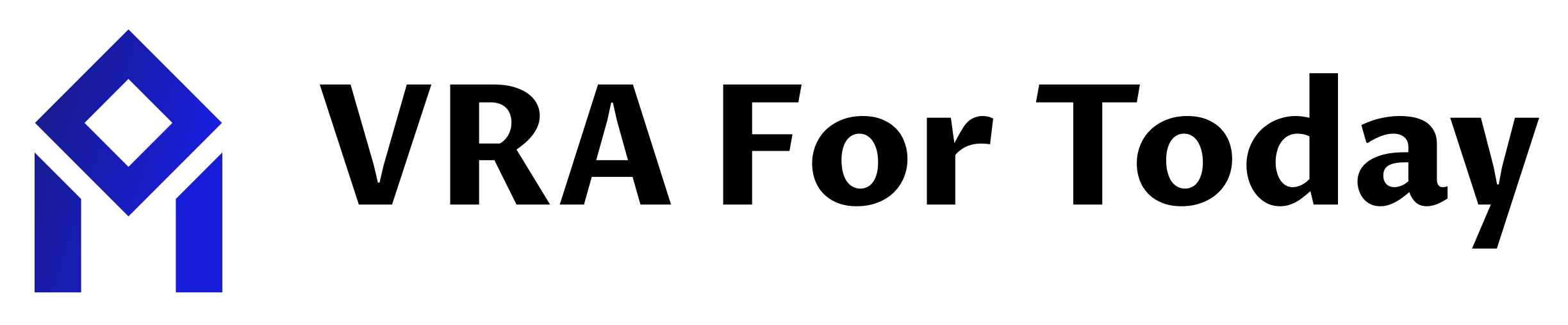If you have ever found yourself on Enterprise’s Do Not Rent (DNR) list, you know the challenges it can pose when you need to rent a car.
Being on the DNR list can disrupt your plans and cause unnecessary headaches. However, it is not a permanent situation. There are steps you can take to clear your name and resume renting cars hassle-free.
In this article, we will guide you through the process of getting off the Enterprise DNR list.
We will explain Enterprise’s Do Not Rent policy, how to confirm your status on the list, and the steps to take for removal.
Additionally, we will provide tips on building a positive rental history and exploring alternative car rental companies.
How To Get Off Enterprise DNR List?
To get off the Enterprise DNR list, contact customer service to discuss your case, provide any required documentation to dispute the listing, and follow their process for review. Resolution times vary, so patience and clear communication are key.
Key Takeaways:
- Being on Enterprise’s DNR list can be challenging when you need to rent a car.
- You can take steps to clear your name and resume renting cars hassle-free.
- Understand Enterprise’s Do Not Rent policy and the consequences of being on the list.
- Check your status on the Enterprise DNR list before taking further actions.
- Gather supporting documentation to present your case for removal.
Understanding Enterprise’s Do Not Rent Policy
Enterprise’s Do Not Rent policy is designed to ensure the safety and satisfaction of all customers. By implementing this policy, Enterprise aims to prevent potential issues that may arise from renting vehicles to certain individuals.
Being on Enterprise’s DNR list can have significant consequences, as it restricts your ability to rent cars from the company. This policy is put in place to protect Enterprise and its customers from any potential risks or damages that may occur during the rental period.
When you are on the Enterprise Do Not Rent list, you may face difficulties in renting a vehicle not only from Enterprise but also from its affiliates such as Alamo and National Car Rental. It is essential to understand that this policy applies across all of these companies.
Enterprise takes various factors into consideration when implementing the Do Not Rent policy. These factors may include, but are not limited to:
- Previous incidents involving damage, theft or inappropriate behavior during a rental
- Failure to adhere to Enterprise’s rental agreement terms and conditions
- Non-compliance with payment obligations
- Extensive traffic violations or license suspensions
By implementing this policy, Enterprise strives to create a safe and positive rental experience for all customers. It is important to remember that the Do Not Rent policy is in place to maintain the integrity of the Enterprise rental network and to ensure the well-being of both customers and the vehicles they rent.
Confirming Status on the Enterprise DNR list
Before taking any further actions, it is crucial to confirm whether you are on Enterprise’s Do Not Rent (DNR) list. Verifying your status is the first step in understanding the situation and determining the appropriate course of action.
To check if you are on the Enterprise DNR list, follow these steps:
- Visit the Enterprise website or contact their customer service directly.
- Provide your personal information, including your full name, contact details, and reservation or rental agreement number if applicable.
- Request an update on your rental history and status on the DNR list.
- Wait for Enterprise to respond with information regarding your status.
It is important to be patient during this process as it may take some time for Enterprise to review and provide the necessary information. Meanwhile, refrain from making any assumptions or taking action based on unverified information.
Pro Tip: Keep a record of your interactions with Enterprise, including dates, times, and the names of the customer service representatives you speak to. This documentation can prove valuable in the future if you need to escalate your concerns or demonstrate your efforts to resolve the issue.
By confirming your status on the Enterprise DNR list, you can gain clarity on your rental eligibility and move forward in the process of resolving any potential issues. Once you have verified your status, you can proceed to gather supporting documentation and take the necessary steps to clear your name from the list.
| Key Points | Action Steps |
|---|---|
| Visit Enterprise website or contact customer service | Provide necessary personal information |
| Request update on rental history and DNR list status | Wait for Enterprise’s response |
| Keep a record of interactions and documentation | Proceed to gather supporting documents |
Gather Supporting Documentation
When seeking removal from the Enterprise DNR list, it’s crucial to gather the necessary supporting documents that can prove your eligibility. The right evidence can strengthen your case and increase your chances of successfully clearing your name. Here are some supporting documents you should gather:
- Evidence of Good Rental History: Provide documentation of your previous rental experiences and highlight any positive feedback or recommendations from other rental companies. This can include rental agreements, receipts, or letters of reference.
- Proof of Responsible Financial Behavior: Demonstrate your ability to meet financial commitments by including evidence of timely payments for rent, utilities, and other financial obligations. This can include bank statements, payment receipts, or credit reports.
- Valid Identification Documents: Ensure you have updated identification documents, such as a driver’s license or passport, that match the information on your rental history records.
- Insurance Coverage: If you have vehicle insurance, provide proof of coverage to showcase your willingness to take responsibility for any potential damages.
Organizing and Presenting Your Evidence
Proper organization and presentation of your supporting documentation are essential to make a strong case for removal from the Enterprise DNR list. Here are some tips:
- Compile all relevant documents in a clear and concise manner. Use a folder or binder to keep them organized.
- Create a cover letter that summarizes your situation, explains the purpose of your submission, and provides a clear list of the supporting documents included.
- Ensure each document is legible and easily understandable. If necessary, provide translations for non-English documents.
- Consider including a brief personal statement that explains your efforts to rectify any previous issues and your commitment to responsible rental behavior.
- Make copies of all documents and keep the originals for your records.
Remember, the quality and presentation of your supporting documentation can significantly impact the outcome of your request for removal from the Enterprise DNR list. Taking the time to gather and organize compelling evidence will demonstrate your sincerity and commitment to being a responsible renter.
| Evidence | Description |
|---|---|
| Evidence of Good Rental History | Documentation of previous rental experiences, positive feedback, and recommendations from other rental companies. |
| Proof of Responsible Financial Behavior | Evidence of timely payments for rent and other financial obligations, such as bank statements, payment receipts, or credit reports. |
| Valid Identification Documents | Updated identification documents, such as a driver’s license or passport, matching the information on rental history records. |
| Insurance Coverage | Proof of vehicle insurance coverage to showcase responsibility for potential damages. |
Contacting Enterprise Customer Service
When it comes to addressing your Do Not Rent status with Enterprise, it’s essential to establish effective communication with their customer service department. By reaching out to them, you can discuss your situation, provide any necessary documentation, and seek resolution. Here are a few steps to guide you in contacting Enterprise’s customer service:
- Remain calm and polite: Approach the conversation with a calm and professional demeanor. Remember, the customer service representative is there to assist you.
- Gather relevant information: Before contacting Enterprise, have your rental history and any supporting documentation readily available. This will help you provide accurate and detailed information to the representative.
- Find the right contact information: Visit Enterprise’s official website to locate the contact details for their DNR list department. Alternatively, you may find the appropriate contact information on any communication you have received from Enterprise regarding your Do Not Rent status.
- Choose the best communication method: Enterprise may provide multiple contact options, such as phone, email, or online chat. Select the method that suits you best and allows for a clear and efficient conversation.
- Explain your situation: Clearly articulate your case, providing details about why you believe your Do Not Rent status should be reconsidered. Be prepared to answer any questions the representative may have.
- Follow any instructions or requests: Enterprise may require additional documentation or steps to evaluate your request. Cooperate with their instructions promptly to ensure a smooth resolution process.
Remember, a polite and respectful approach can go a long way in fostering productive communication with Enterprise’s customer service department. By presenting your case clearly and providing the necessary information, you increase your chances of reaching a positive outcome.
Submitting a Formal Request for Removal
If you have confirmed that you are on the Enterprise DNR list and believe it is a mistake or have valid reasons for removal, you can take the necessary steps to submit a formal request. This process is essential to present your case and provide the required information and supporting documents.
- Compose a formal request letter: Begin by addressing the letter to the appropriate department responsible for managing the Enterprise DNR list. Clearly state your request for removal and explain the reasons for this request. Be concise, polite, and professional in your language.
- Include your personal information: Provide your full name, contact information, and driver’s license number. This information will help Enterprise identify your profile accurately.
- Attach supporting documents: Include any supporting evidence that strengthens your case. This can include rental agreements, receipts, insurance records, or any other relevant documentation that proves your responsible rental history. Highlight the positive aspects that establish your eligibility for removal from the DNR list.
- Send a certified letter: To ensure the security and timeliness of your request, consider sending your letter via certified mail with a return receipt. This way, you can track the delivery and have proof that your request was received.
By following these steps and submitting a well-crafted formal request, you increase your chances of catching Enterprise’s attention and demonstrating your eligibility for removal from the DNR list.
| Documents to Include in Your Formal Request |
|---|
| Your formal request letter explaining the reasons for removal |
| Valid identification, including your full name and driver’s license number |
| Rental agreements, receipts, or any other relevant documentation |
Follow Up and Persistence
Once you have submitted your formal request for removal from the Enterprise DNR list, it’s important to follow up and persistently communicate to ensure that your case receives the attention it deserves. Your persistence and proactive approach can significantly increase the chances of a favorable outcome.
Here are some tips to help you effectively follow up with Enterprise and escalate your concerns if your initial request is not resolved satisfactorily:
- Stay organized: Keep track of all your communications with Enterprise, including emails, phone calls, and any other relevant documentation. This will help you maintain a clear record of your efforts and streamline the follow-up process.
- Be patient: Enterprise receives numerous requests and inquiries, so it’s important to be patient while waiting for a response. However, if you haven’t received a reply within a reasonable time frame, it’s appropriate to follow up.
- Follow up in writing: Send a polite email or letter reiterating your request and expressing your concerns. Make sure to include your case reference number or any other relevant information to help Enterprise locate your request quickly.
- Include new information: If you have gathered additional supporting documentation since your initial request, make sure to include it in your follow-up communication. This can strengthen your case and provide further evidence of your eligibility for removal from the DNR list.
- Escalate concerns: If you have made multiple attempts to follow up without a satisfactory resolution, consider escalating your concerns to a higher level within Enterprise’s customer service department. Ask to speak with a supervisor or manager who may have more authority to address your case effectively.
- Seek legal advice if necessary: If all your attempts to resolve the issue directly with Enterprise have been unsuccessful, it may be worth consulting with a lawyer to explore any potential legal options you may have. A lawyer can provide guidance based on your specific situation and help you navigate the legal recourse process, if applicable.
Remember, persistence is key in ensuring your request for removal from the Enterprise DNR list receives the attention it deserves. By staying organized, following up in a polite and professional manner, and escalating your concerns when necessary, you increase the likelihood of a positive resolution.
| Follow Up and Persistence Tips |
|---|
| Stay organized |
| Be patient |
| Follow up in writing |
| Include new information |
| Escalate concerns |
| Seek legal advice if necessary |
Exploring Legal Options
If you find yourself on Enterprise’s Do Not Rent (DNR) list and have exhausted all other avenues, you may want to consider exploring legal options to challenge your presence on the list. While this can be a complex and time-consuming process, seeking legal recourse may provide a way to clear your name and regain the ability to rent cars hassle-free.
Consulting with a lawyer who specializes in rental car disputes can provide valuable guidance and help you navigate the legal complexities involved. A lawyer knowledgeable in this area can assess your case, review any supporting evidence you have gathered, and advise you on the best course of action.
“Navigating the legal complexities of challenging your presence on the Enterprise DNR list can be daunting. Consulting with a lawyer who specializes in rental car disputes can provide you with the expertise and guidance you need to build a strong case and assert your rights.”- Legal expert
When consulting with a lawyer, it is important to be prepared with all the relevant documentation and information related to your situation. This can include records of past rental agreements, proof of responsible rental history, correspondence with Enterprise customer service, and any evidence that supports your claim.
During your lawyer consultation, they will assess the strength of your case, provide legal advice tailored to your situation, and discuss potential strategies for challenging your presence on the DNR list. They may recommend sending a formal letter to Enterprise outlining your position and requesting removal from the list, or they may advise pursuing further legal action if necessary.
It’s essential to keep in mind that each case is unique, and the outcome will depend on the specific circumstances and evidence presented. While legal action can be an option, it is not a guarantee of success. Therefore, it is crucial to consult with a lawyer experienced in this area to ensure you are making informed decisions and pursuing the most appropriate course of action.
Building a Positive Rental History
Once you have successfully been removed from Enterprise’s Do Not Rent (DNR) list, it is crucial to establish a positive rental history to ensure a smooth renting experience in the future. Demonstrating responsible behavior and maintaining good rental practices will not only benefit you but also increase your chances of being able to rent with Enterprise again.
1. Treat the Rental Vehicle with Care
- Park in designated areas and follow parking regulations to avoid unnecessary fines.
- Keep the interior of the vehicle clean and tidy, and return it in the same condition as you received it.
- Report any damage or issues promptly to Enterprise to avoid misunderstandings.
2. Return the Vehicle on Time
Returning the rental vehicle on or before the scheduled drop-off time is essential for maintaining a positive rental history. Late returns can result in additional charges and inconvenience for the next renter. Plan your rental period accordingly and make a conscious effort to return the vehicle promptly.
3. Comply with Rental Policies and Agreements
- Read and understand the rental agreement before signing it.
- Adhere to the terms and conditions, including mileage limits, fuel requirements, and age restrictions.
- Follow Enterprise’s policies regarding additional drivers and insurance coverage.
4. Communicate Openly with Enterprise
If you encounter any issues or have specific rental requirements, communicate openly and honestly with Enterprise’s customer service. They can guide you and provide solutions that meet your needs. Building a good rapport with Enterprise will help establish a positive rental history.
5. Rent with Enterprise Again
Once you have successfully rebuilt your rental history, consider renting with Enterprise again. By returning as a responsible and reliable customer, you will demonstrate your commitment to maintaining good rental practices. Renting with Enterprise regularly can further establish your positive rental history and improve your eligibility for future rentals.
| Benefit of a positive rental history: | Impact on rental experience: |
|---|---|
| Higher likelihood of receiving preferred vehicle models. | A more enjoyable and comfortable rental experience. |
| Potential for discounted rates or loyalty rewards. | Cost savings and added perks for frequent renters. |
| Improved trust and credibility with car rental companies. | Greater convenience and ease when securing future rentals. |
5 Reasons Why were you added to Enterprise’s do not rent list?
- 1. Unpaid rental fees.
- 2. Damage to rental vehicle.
- 3. Violation of rental agreement terms.
- 4. Failure to return vehicle on time.
- 5. Repeated traffic violations.
Exploring Alternative Car Rental Companies
If you’re looking for car rental alternatives to Enterprise, there are plenty of other reputable rental companies to consider. Exploring these options can provide you with greater flexibility, competitive pricing, and a wide range of vehicle choices.
Advantages of Choosing Car Rental Alternatives
Opting for alternative rental companies offers several advantages. Here are a few reasons why you should consider expanding your search beyond Enterprise:
- Greater variety: Different rental companies may offer a wider selection of vehicles to suit your specific needs, including specialty cars, luxury vehicles, and hybrid options.
- Competitive pricing: By comparing rates across multiple rental companies, you can potentially find better deals and save money on your car rental.
- Flexible policies: Each rental company has its own policies regarding age restrictions, additional drivers, mileage limits, and fuel options. Exploring alternative companies allows you to find the policies that align with your preferences and requirements.
- Convenient locations: Many rental companies have locations near airports, train stations, and popular tourist destinations. Choosing a company with a convenient pickup and drop-off location can make your travel experience more seamless.
- Additional services: Some rental companies provide supplementary services such as GPS rentals, roadside assistance, and various insurance options. Researching alternative companies can help you identify those that offer the specific services you need.
Reputable Car Rental Companies
When considering car rental alternatives to Enterprise, there are several renowned companies to explore. Here are a few examples:
| Company | Advantages | Website |
|---|---|---|
| Hertz | – Wide selection of vehicles – Convenient locations – Loyalty program – Additional equipment rentals | www.hertz.com |
| Alamo | – Competitive pricing – Online check-in – Unlimited mileage options – Family-friendly policies | www.alamo.com |
| Avis | – Premium rental experience – Partnership with leading travel companies – Wide global presence – Green initiatives | www.avis.com |
These are just a few examples of alternative car rental companies worth considering. Before making a decision, we recommend visiting their websites, comparing rates, and reading customer reviews to ensure a smooth rental experience.
By exploring car rental alternatives, you can find the perfect company that meets your needs and preferences. So why limit yourself to a single rental provider? Take advantage of the options available and enjoy a stress-free rental experience.
Conclusion
Clearing your name from the Enterprise DNR list is essential for hassle-free car rentals in the future. Throughout this article, we’ve explored the necessary steps and strategies to achieve this goal. By understanding Enterprise’s Do Not Rent policy and confirming your status on the list, you can begin taking proactive measures towards reinstating your rental privileges.
Gathering supporting documentation and contacting Enterprise’s customer service department are crucial in presenting a strong case for removal. Remember to remain calm and polite during the process. Submitting a formal request with all the necessary information and documents is key to demonstrating your eligibility for removal from the list.
Follow-up and persistence are essential when dealing with Enterprise’s DNR department. Ensure your case receives the attention it deserves by communicating regularly and escalating concerns if necessary. If all else fails, exploring legal options may provide an alternative route to challenge your presence on the list.
Building a positive rental history is vital after being removed from the list. Focus on establishing good rental practices to regain trust and credibility. Additionally, consider exploring alternative car rental companies to broaden your options beyond Enterprise.
FAQ
How can I check if I am on Enterprise’s Do Not Rent (DNR) list?
To check if you are on Enterprise’s DNR list, you can reach out to their customer service department. They will be able to provide you with information regarding your Do Not Rent status.
What documents do I need to gather to support my case for removal from the Enterprise DNR list?
Gathering supporting documentation is crucial when requesting removal from the Enterprise DNR list. Some documents you may need to provide include proof of address, contact information of previous landlords or rental agencies, and any evidence of good rental history.
How can I contact Enterprise’s customer service regarding my DNR list status?
You can easily reach Enterprise’s customer service department by calling their designated customer support hotline. Be sure to remain calm and polite during the conversation, clearly explaining your situation and requesting assistance with your Do Not Rent status.
What is the process for submitting a formal request for removal from the Enterprise DNR list?
When submitting a formal request for removal from the Enterprise DNR list, you need to provide detailed information about your situation and the reasons why you believe you should be removed from the list. Include any supporting documentation that strengthens your case. Submitting the request in writing, either via email or physical mail, is recommended.
What should I do if my formal request for removal from the Enterprise DNR list is not resolved satisfactorily?
If your formal request for removal from the Enterprise DNR list is not resolved satisfactorily, it is important to follow up persistently. Maintain regular communication with Enterprise’s customer service department and escalate your concerns if necessary. You can ask to speak with a supervisor or inquire about any further steps you can take to resolve the issue.
Are there legal options available to challenge my presence on the Enterprise DNR list?
Yes, there may be legal options available to challenge your presence on the Enterprise DNR list. It is advisable to consult with a lawyer who specializes in rental disputes to understand the specific legal recourse you have. They can guide you through the process and provide advice based on your unique circumstances.
How can I build a positive rental history after being removed from the Enterprise DNR list?
Building a positive rental history after being removed from the Enterprise DNR list requires responsible renting practices. Pay your bills on time, return rental cars in good condition, and maintain open and honest communication with rental agencies. Demonstrating good rental behavior will help you rebuild trust and allow you to rent with Enterprise again, or with other reputable car rental companies.
Are there alternative car rental companies I can explore?
Yes, there are alternative car rental companies you can explore if you have been on Enterprise’s DNR list. Many reputable rental companies operate outside of Enterprise and may have different rental policies. Research and compare different rental companies to find one that aligns with your needs and provides a hassle-free renting experience.